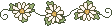
I HAVEN'T RECEIVED THE DOWNLOAD LINKS. WHAT TO DO?
The email with the link has probably been blocked, either by your internet service provider
or by your email account, because they thought it was spam. Start with checking your Junk
folder, because these emails often end up in there. If you don't have any such folder or still
can't find the email, please let me know and I'll be happy to help.
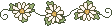
DOWNLOAD LINKS AREN'T WORKING. PLEASE HELP!?
First make sure that the link hasn't been cut into two lines. If this has happened you
will need to open your web browser, copy the first part of the link into the address
area of the browser, then copy the rest of the link and paste it after the first part,
then click 'Enter' (or 'Return') on your keyboard. If this doesn't help, please let me know
and I'll try and help.
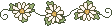
WHY CAN'T I OPEN/VIEW THE GRAPHICS?
The most common reason for this is that the zip file hasn't been extracted (opened). Have a
look at this page for some instructions about
zip files (it opens in a new window - close it to return here). If you still need help,
don't hesitate to contact me.
If you have ordered a Craft Clipart set the problem may be that your program can't handle
PNG files and the graphics need to be changed to another format. If you have a graphics
program you can do it yourself, or else I can change them to GIF for you. (Or JPG, but then
the backgrounds won't be transparent.) Let me know if you need help with this and I'll
get back to you as soon as possible.
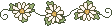
I HAVE ORDERED A WEBSET. HOW DO I VIEW THE WEB PAGES?
There are web pages included in all my webgraphics set in GIF format (except Bears 1 and
Previously Online), so that you can view the graphics in your browser. Start with the ones
named index.htm since they are menus for the collections.
The easiest way to open them is to double-click on them in the Windows Explorer (the program
where you manage your files) and the browser should start automatically. Or, you can first
start your browser, then choose File -> Open File (or something similar) in the top
menu.
If the graphics don't show on the web pages, you probably forgot to extract the folders while
unzipping the original file. It's best if you go to
this page (it opens in a new window - close it to return
here) and unzip the file again following the instructions you find there. Make sure that you
don't rearrange the files within the new directory, since that will cause the image links to be
broken (you can move the entire directory, though, with all its subfolders).
A great program (I couldn't live without it :-)) for viewing graphics is
ACDSee Browser/Viewer (it's
shareware).
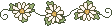
HOW DO I VIEW THE GRAPHICS FROM THE CD?
To make it easier for you, I have made a menu over the contents called cdmenu.htm. When you have
opened it in your browser, you can view all the newer graphics (GIF format only) like on an
ordinary website. Do like this:
Insert the CD and open the Explorer. When you hear that the CD has started a serial number should
show next to the CD reader icon. Click on '+' to the left of the icon and you'll see a folder
named cd-eng or cddeal1. Click on it once and in the right area, among a few other files, there
should be one called cdmenu.htm. If you double-click on it, your internet browser normally starts
automatically.
Pictures there are no HTML files for (BMP versions and my older graphics) you need
another program to be able to view, for example a graphics program or my own shareware
favourite:
ACDSee Browser/Viewer.
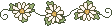
I HAVE LOST THE GRAPHICS I ORDERED. WHAT DO I DO?
Always make sure to backup your important files, but if you would lose graphics you have
ordered, I'll of course try and help you to get them back.
|