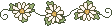
DO YOU DO CUSTOM WORK?
Unfortunately, the answere is no. Other things in life take too much of my time.
Hope you understand.
Feel free to send me suggestions and ideas, as long as you accept that I
can't promise anything. :-)
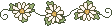
WHY DID YOU START DRAWING?
As you can read on the 'This website' page, I started working on this site in fall -97. Even from
the start I wanted it to be only my own work.
I have always enjoyed drawing, but drawing on the computer - especially with the mouse - is
something completely different. After much frustration I learned how to do backgrounds and plain
little critters in Paint. Even though I sometimes was so frustrated I could scream, it still was
fun! It became even more fun when I realized that the drawing came more and more easily, and I
soon had more graphics than I could use myself.
At that time there weren't many graphics sites, and original country graphics were even more rare
(there were mostly scanned postcards and stuff like that). However I had seen a few people giving
away their handmade graphics, and I too wanted to do that.
December 4. 1997 the site was officially open! At first I had named it 'Helena's Graphics', but
within a few months I renamed it 'Graphic Garden' and bought the domain www.graphicgarden.nu.
Later I realized that I should have bought www.graphicgarden.com instead, because .com works
better internationally, but someone had registrered it for 2 years. He had it up for auction,
trying to make big money on it. Fortunately, no one placed any bids. December 2001 it expired
and I managed to put my hands on it. :-)
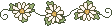
HOW DO YOU MAKE THE GRAPHICS?
I do all drawing in the Windows Paint program. There aren't any fancy features - a bit like
drawing with pen and paper - but I really like it. :-)
It was sooo hard to get used to drawing with the mouse! But unfortunately, there is no other way
than to practice... I used the mouse for the first two years, but nowadays I have a
Wacom Pen Tablet and love it! All can be done
with the mouse too, but the pen is less frustrating.
When you have drawn something you like, make a 'mask-rectangle' around it. Then click on 'Edit'
and choose 'Copy to'. (NOTE! Not 'Save as'. That will save all of the page - not just the part
that you want!) and do like you usually do when saving something. It is now called
'something.bmp'. Bmp's are good for printing, but if you want to use it for your webpage, it
needs to be converted to another format, preferably GIF.
-GIF IMAGES AND TRANSPARENT BACKGROUNDS-
This tutorial is only valid for Corel Photo-Paint (which I use), but almost any graphics program
will do.
1: Open your image something.bmp in Corel.
2: Click on 'Image' (in the top menu), then 'Convert to...', then '256 colors (8 bit)'.
3: This will open a new little window with several options. Under 'palette type' pick
'Optimized' and under 'Dither Type' pick 'none'. Then click 'OK' and the little window will
close.
4: The next step is to click on 'File' (in the top menu), then 'Save as..'. Another window
will open. Click your way to the folder where you wish to store the graphic. Then pick
'CompuServe Bitmap (GIF)' from the little drop-down menu (I think it's called 'File Format' in
English), and change the file name to 'whatever you want.gif'. Click on 'Save'.
5: Yet another little window will open, called 'Transparent Color'. Make sure that the '89a
Format' and 'Transparent Color' options are checked. There is a palette with all colors used in
your graphic. Pick the one you want to be transparent (i.e. the color you have used for the
background). Don't forget that all parts of the image with that color will be transparent - not
only the one you think of as background! Therefore, before you save the image from Paint (or
wherever you drew it), put as background some color that doesn't exist elsewhere in the image!
Click 'OK'. Now you're done and can close the graphic!
-BACKGROUNDS-
If you want to use the graphic as background, no part of it should be transparent. Do exactly
like in the example above until point 5, where you make sure that 'Transparent Color' is not
checked (the palette will be all grey). Then you click 'OK' and close the image.
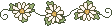
WHAT TOOLS/PROGRAMS DO YOU USE WHEN DRAWING?
Everything is in the reply above, but here is a summary. :-)
The first two years I used the mouse. That was OK, but of course quite frustrating and time
consuming. 1999 I got a Wacom Intuos size A6 as a Christmas gift and absolutely love
it.
I use Windows Paint for all drawing. Nowadays you can save as GIF, but Paint doesn't do a very
good job with the colors, so I do that in Corel PhotoPaint (you can use almost any graphics
program).
|